환경
- Node v10.16.0
- Vuetify2
이번 예제는 Vuetify Data table의 expandable-rows의 응용버전이다.
테이블 row 우측의 화살표를 누르면 Peek-a-boo! 내용이 펼쳐지는데, 이 안쪽 내용을 무한뎁스로 처리해 보았다.
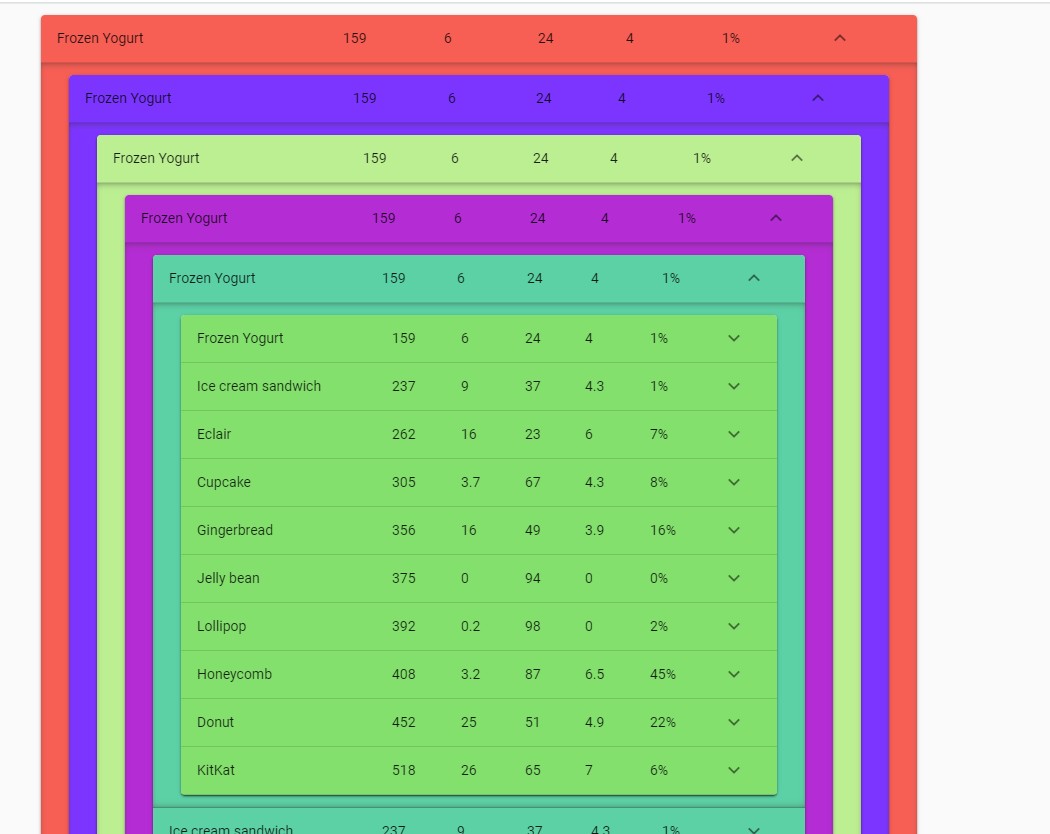
기괴한 모양이 되었다....;
테이블 구분을위해 vue-randomcolor를 사용했다.
List.vue
<template>
<v-container>
<v-card>
<v-data-table
:headers="headers"
:items="desserts"
:expanded.sync="expanded"
item-key="name"
show-expand
hide-default-footer
hide-default-header
:style="`background-color:${this.$randomColor()}`"
class="elevation-1"
>
<template v-slot:expanded-item="{ headers }">
<td :colspan="headers.length">
<List></List>
</td>
</template>
</v-data-table>
</v-card>
</v-container>
</template>
<script>
import List from "./List.vue";
export default {
name : "List",
components: {
List
},
data () {
return {
expanded: [],
headers: [
{
text: 'Dessert (100g serving)',
align: 'left',
sortable: false,
value: 'name',
},
{ text: 'Calories', value: 'calories' },
{ text: 'Fat (g)', value: 'fat' },
{ text: 'Carbs (g)', value: 'carbs' },
{ text: 'Protein (g)', value: 'protein' },
{ text: 'Iron (%)', value: 'iron' },
{ text: '', value: 'data-table-expand' },
],
desserts: [
{
name: 'Frozen Yogurt',
calories: 159,
fat: 6.0,
carbs: 24,
protein: 4.0,
iron: '1%',
},
{
name: 'Ice cream sandwich',
calories: 237,
fat: 9.0,
carbs: 37,
protein: 4.3,
iron: '1%',
},
{
name: 'Eclair',
calories: 262,
fat: 16.0,
carbs: 23,
protein: 6.0,
iron: '7%',
},
{
name: 'Cupcake',
calories: 305,
fat: 3.7,
carbs: 67,
protein: 4.3,
iron: '8%',
},
{
name: 'Gingerbread',
calories: 356,
fat: 16.0,
carbs: 49,
protein: 3.9,
iron: '16%',
},
{
name: 'Jelly bean',
calories: 375,
fat: 0.0,
carbs: 94,
protein: 0.0,
iron: '0%',
},
{
name: 'Lollipop',
calories: 392,
fat: 0.2,
carbs: 98,
protein: 0,
iron: '2%',
},
{
name: 'Honeycomb',
calories: 408,
fat: 3.2,
carbs: 87,
protein: 6.5,
iron: '45%',
},
{
name: 'Donut',
calories: 452,
fat: 25.0,
carbs: 51,
protein: 4.9,
iron: '22%',
},
{
name: 'KitKat',
calories: 518,
fat: 26.0,
carbs: 65,
protein: 7,
iron: '6%',
},
],
}
},
}
</script>
기존 Peek-a-boo! 자리에 재귀함수처럼 나 자신을 계속 호출해주는 List.vue를 삽입해주었다.
이때 주의할 점은

name 옵션의 이름과 compntents의 이름이 일치해야 된다.
이 규칙이 어긋나면 아래와같은 오류를 뿜게된다.

전체 소스는 아래 git주소에서 확인 가능합니다.
https://vuetifyjs.com/en/components/data-tables#expandable-rows
Data table component — Vuetify.js
The data table component is used for displaying tabular data in a way that is easy for users to scan. It includes sorting, searching, pagination and selection.
vuetifyjs.com
https://github.com/Jo-App/vuetify_recursive_expandable_table.git
Jo-App/vuetify_recursive_expandable_table
Contribute to Jo-App/vuetify_recursive_expandable_table development by creating an account on GitHub.
github.com
'개발이야기 > Vuetify' 카테고리의 다른 글
| [Vuetify] 자주 사용하는 색상 네이밍 지정하기 (0) | 2020.10.13 |
|---|---|
| [Vuetify] 메뉴 만들기 (With Vuex) (0) | 2020.07.13 |
| [Vuetify] DatePicker + TimePicker (0) | 2020.07.13 |
| [Vuetify] 다중 업로드 모달창 만들기 (0) | 2020.01.18 |
| Vuetify 연습장 (0) | 2020.01.11 |



